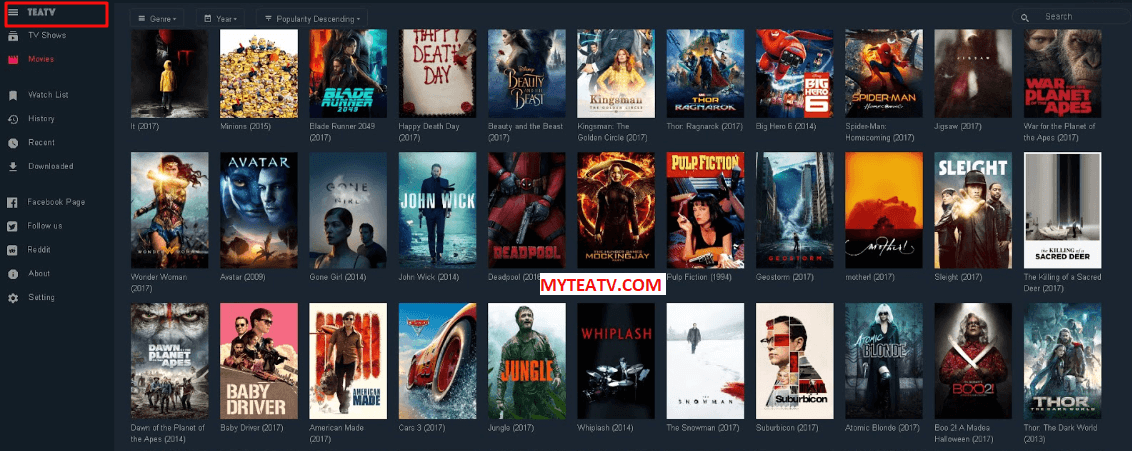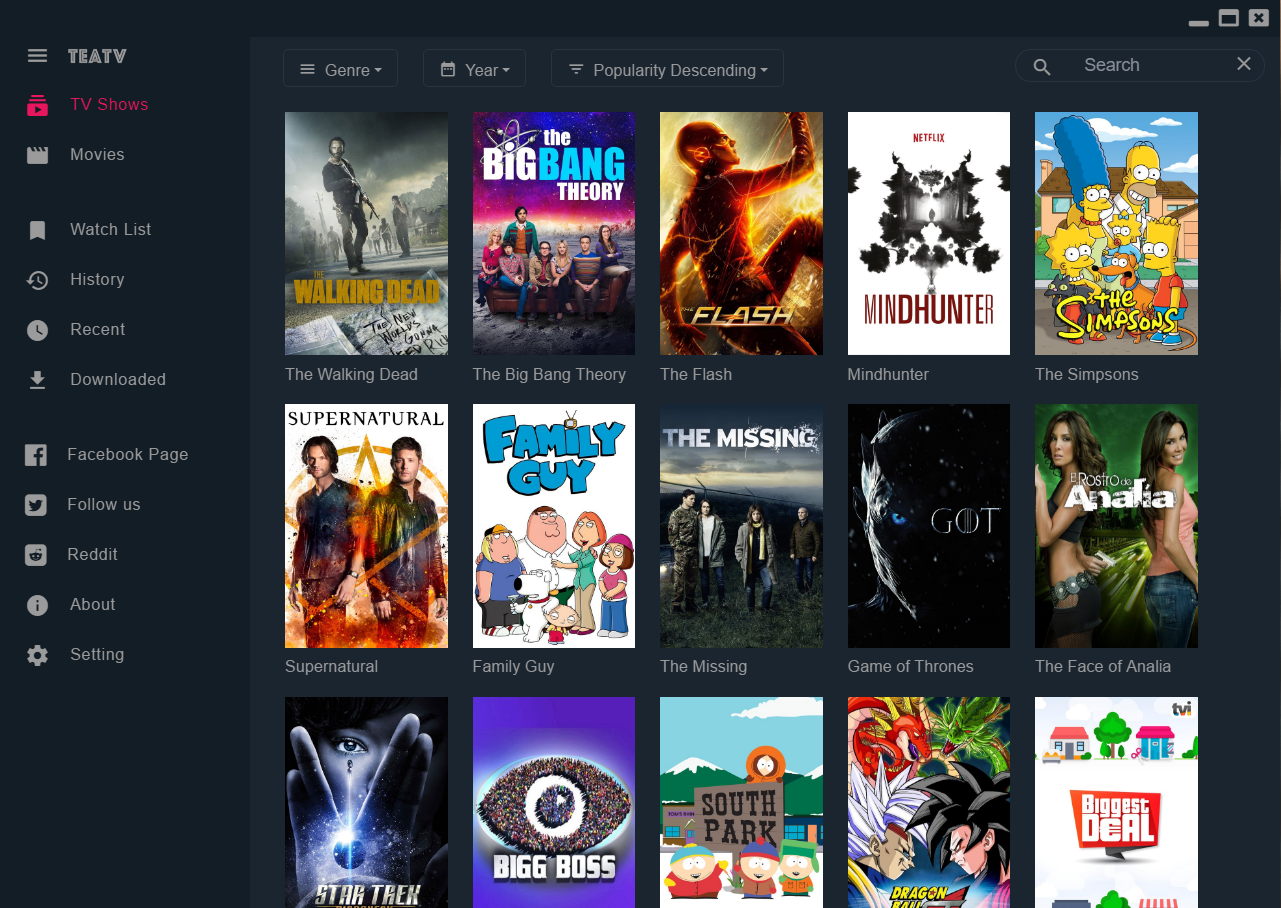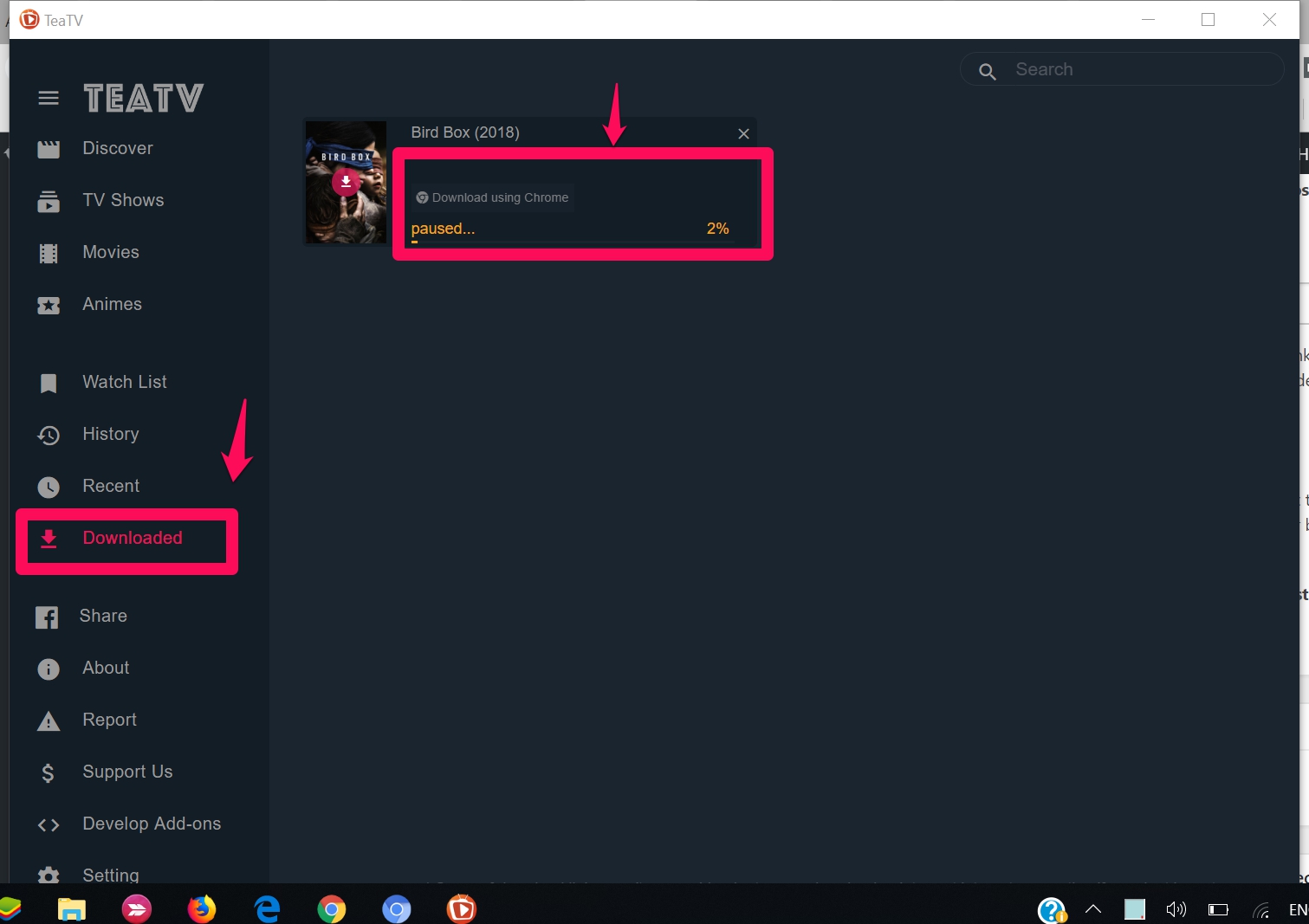Download TeaTV for Mac OS X – Macbook and iMac
Like all other devices. The developers of comes with the best TeaTV for Mac app. There are not many apps available for the Mac computers to stream free Movies and TV Shows. So there is always room for such amazing app to get the Mac subscribers.
With the latest TeaTV v1.5.0 dmg. You can watch movies for free. Beside this you can Download the desired movie using simple steps given below. Before moving to the download links and installation guide of TeaTV for Macbook / iMac. Here are some of the Saliant features of TeaTV app.
Also Read: Download TeaTV for PC Windows 10.
TeaTV for Mac features:
- Clean and easy User Interface.
- Design similar to Terrarium app.
- Works on All Platforms.
- Thousands of Movies and TV Shows content, and is updated regularly.
- Latest TV shows from top paid streaming sites like Amazon and Netflix.
- Top Movie Titles added quickly and available on top in the browsing tab.
- It also includes Anime category for latest Animation films.
More Downloads: TeaTV for Firestick/FireTV
File info of TeaTV mac verison:
| File Name: | TeaTV_1.5.0.dmg |
| File Size: | 48MB |
| Version: | v1.5.0 |
| License: | Free for Mac |
What’s New in TeaTV 1.5.0 dmg:
- New Trakt collections
- Now a whole New get link systems
- Add-ons system to support developer contribution
- Fixed Some Download Bugs.
- Download Using Chrome Feature added.
- Some new UI Changes made.
How to Download TeaTV on Mac computers:
The latest version of the TeaTV app support all Mac computers running the latest macOS X 10.14. It also supports older version of mac too.
To download the TeaTV dmg file on your Mac. Follow this step by step guide given below.
1- First of all make sure to download the TeaTV for Mac file in *.dmg extension.
2- Now move to your macbook or iMac and open the file
3- It will automatically starts installing the dmg file.
4- Once done you can see the TeaTV app icon on your home.
5- Drag and drop that TeaTV app on your Mac dock.
That’s it. Now simply open the app on your mac computer and enjoy the show.
Also Read: TeaTV for iOS, iPhone and iPad.
How to download TeaTV movies or Shows on MacOS:
Follow these steps to know how to download these movies.
1st Step: Open the TeaTV app on your Mac OS.
2nd Step: Now open any Movie or TV show of your Choice.
3rd Step: When the movie/tv show opens, it will show some streaming links along with download Button.
4th Step: Click on that download button.
5th Step: The app will automatically starts downloading your TeaTV movies or TV Shows.
That’s it.
You can Also download TeaTV for Android smart TV.
Final Words:
TeaTV works absoloutly fine on the Macbook and iMac. Just like the Windows version this TeaTV.dmg file is worth downloading and installing on your mac. To be honest for free movies watching, I use this app on my macbook pro 2019. I simply love it. Meanwhile pay a visit to our teatvbox homepage to read more about other platforms.