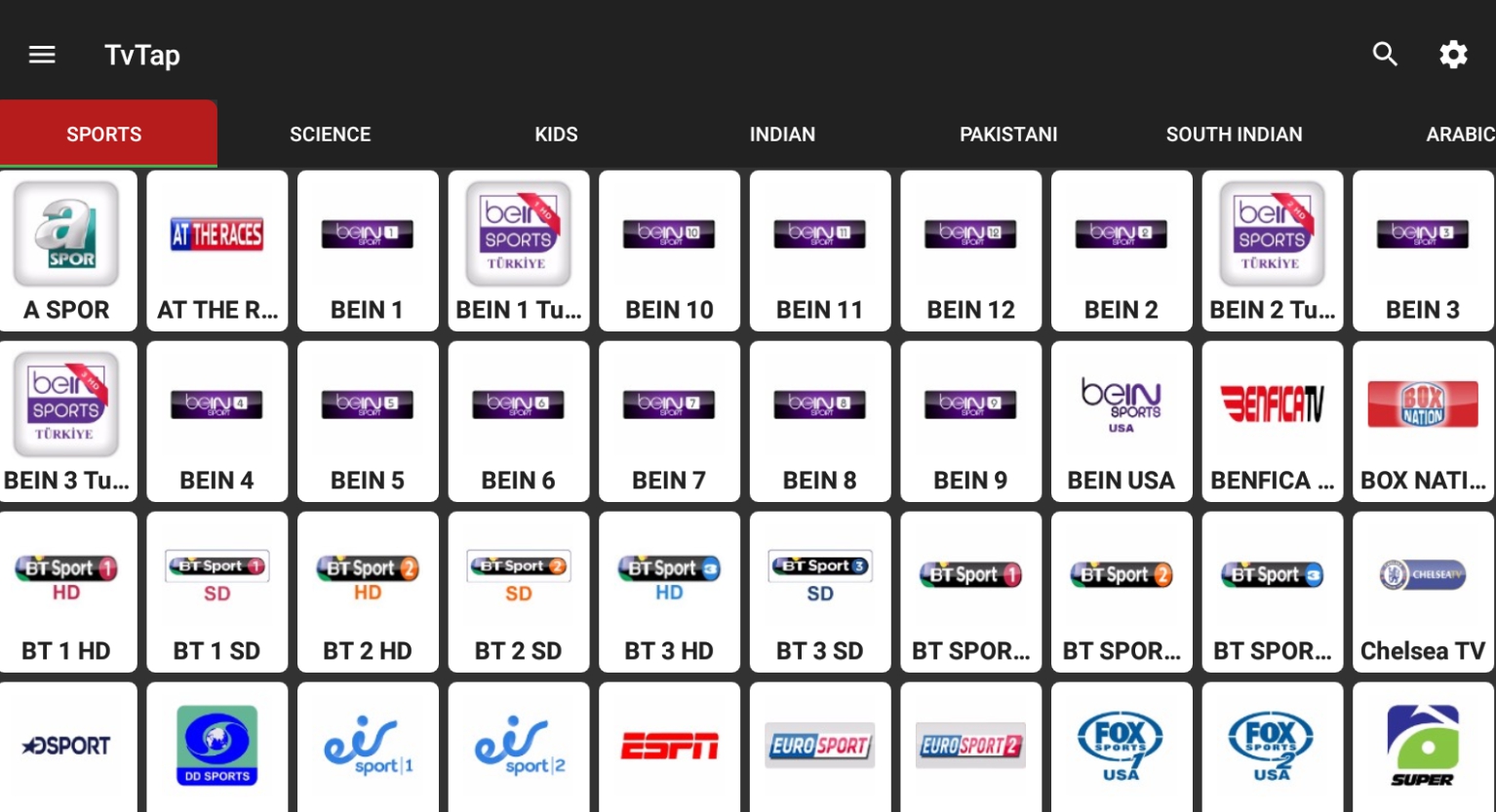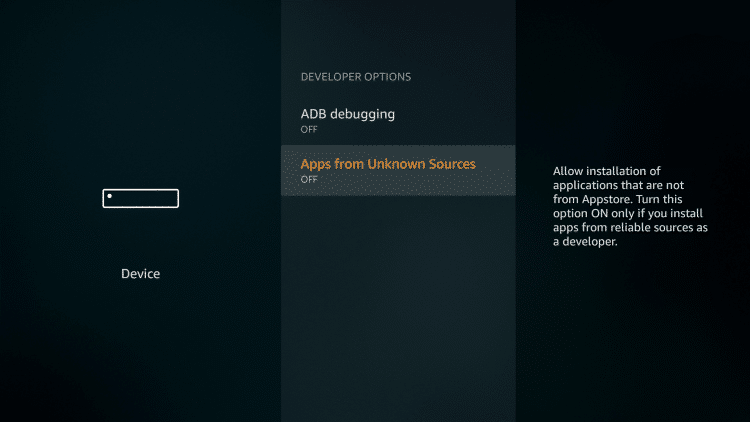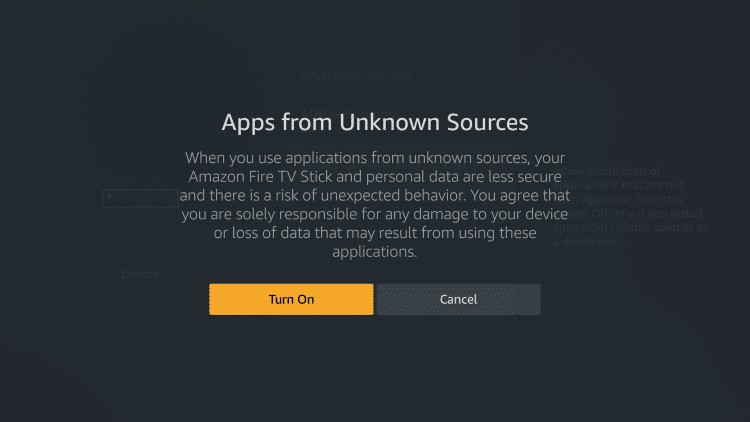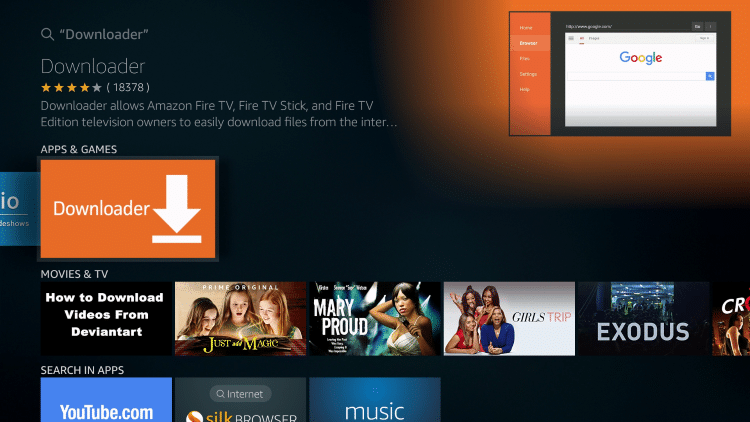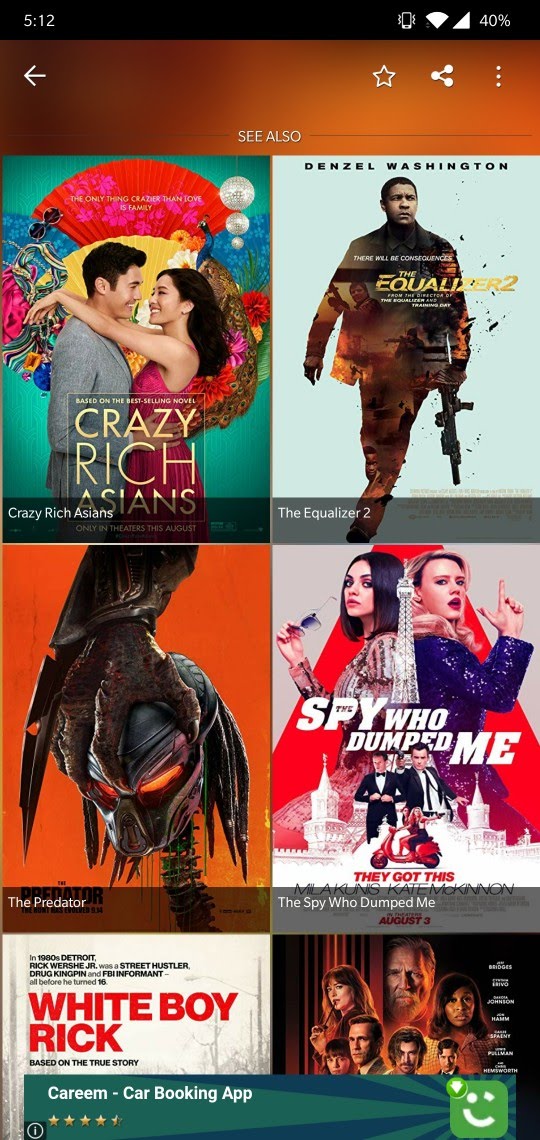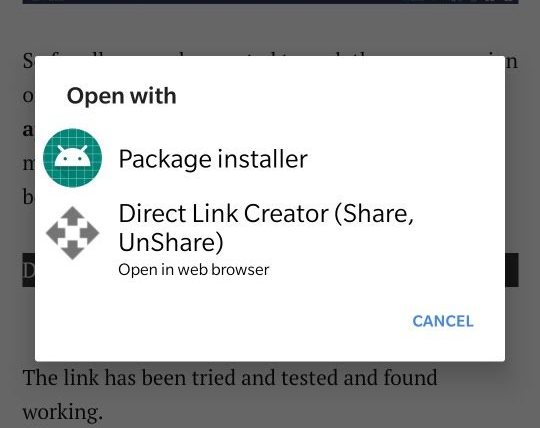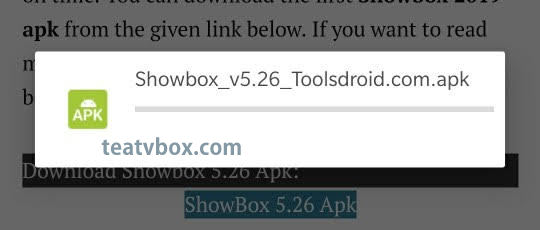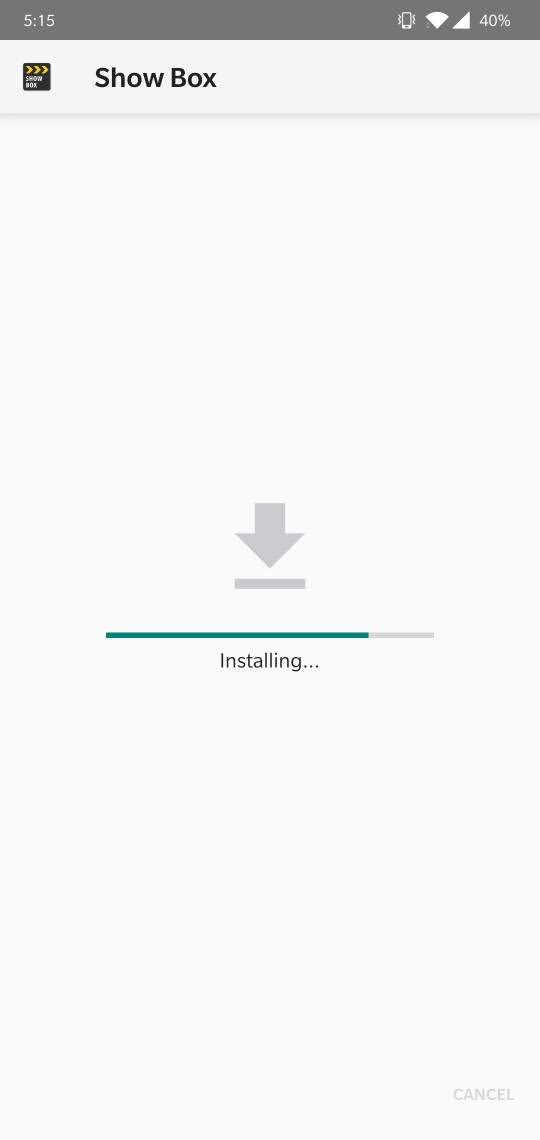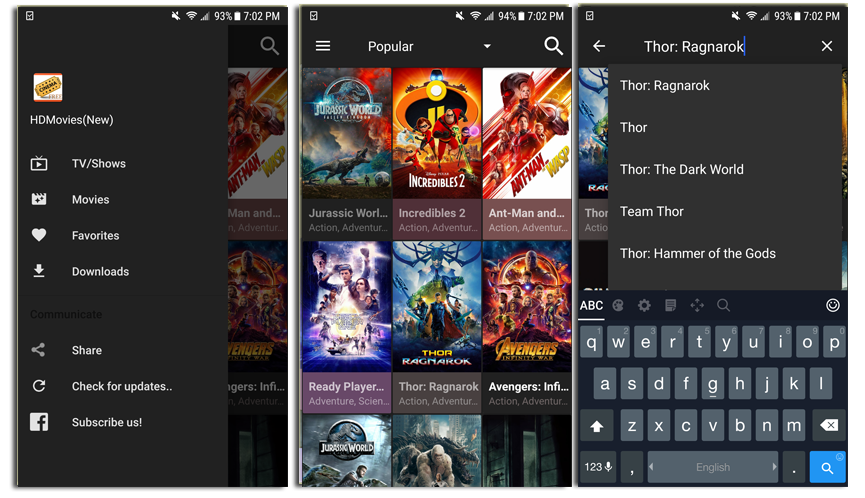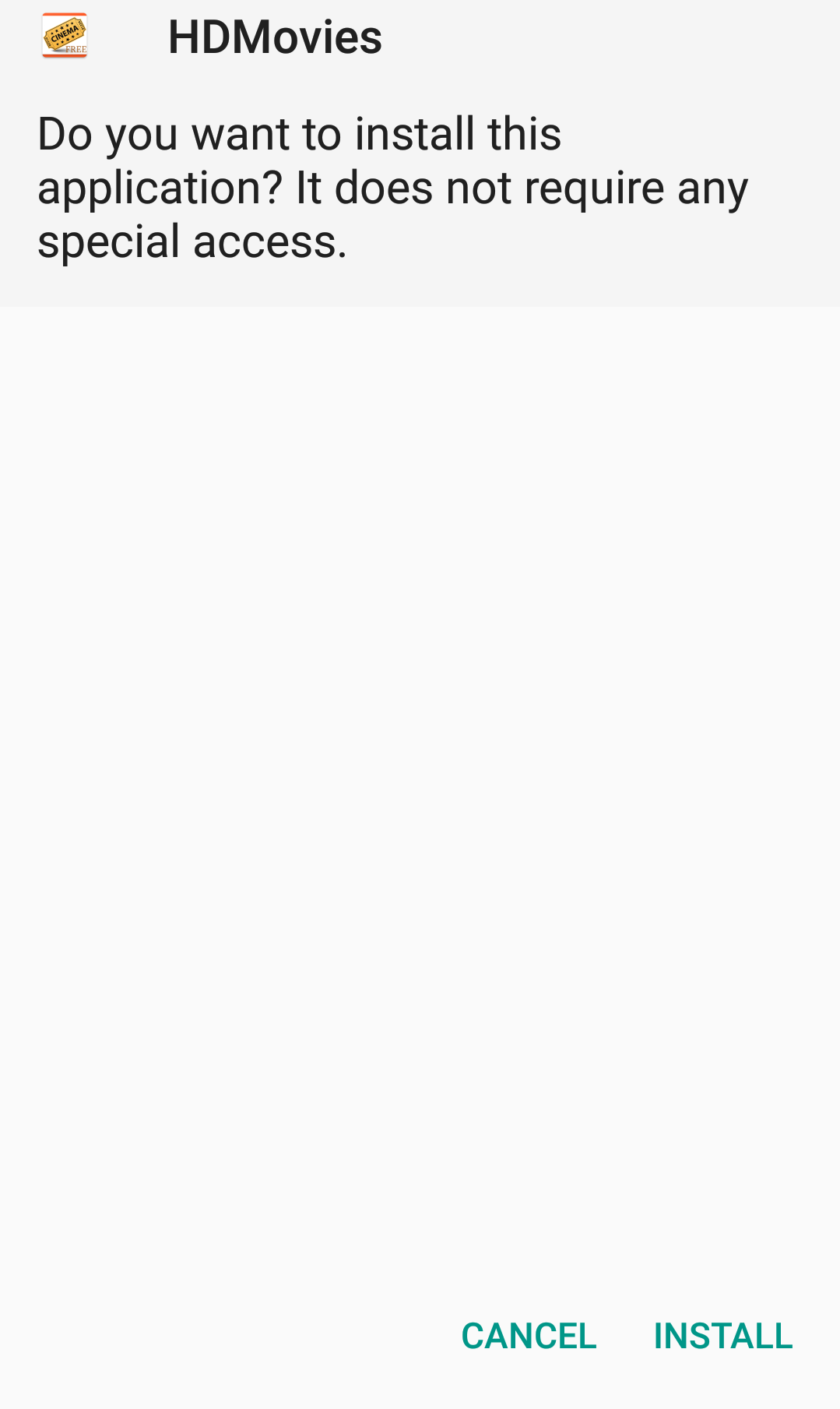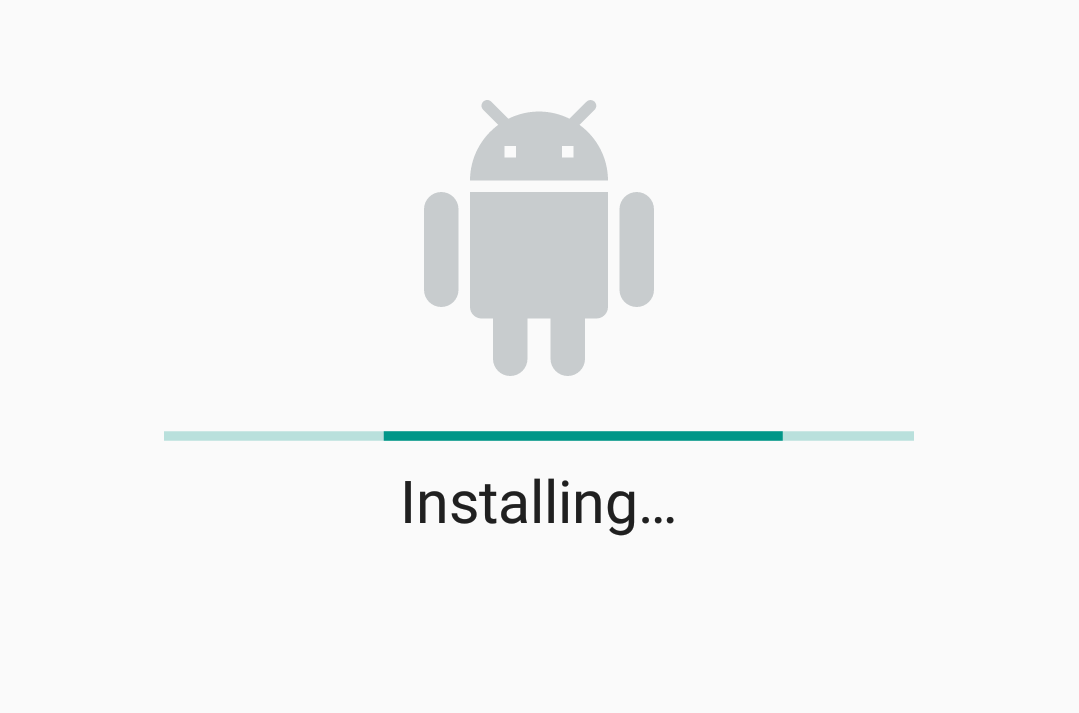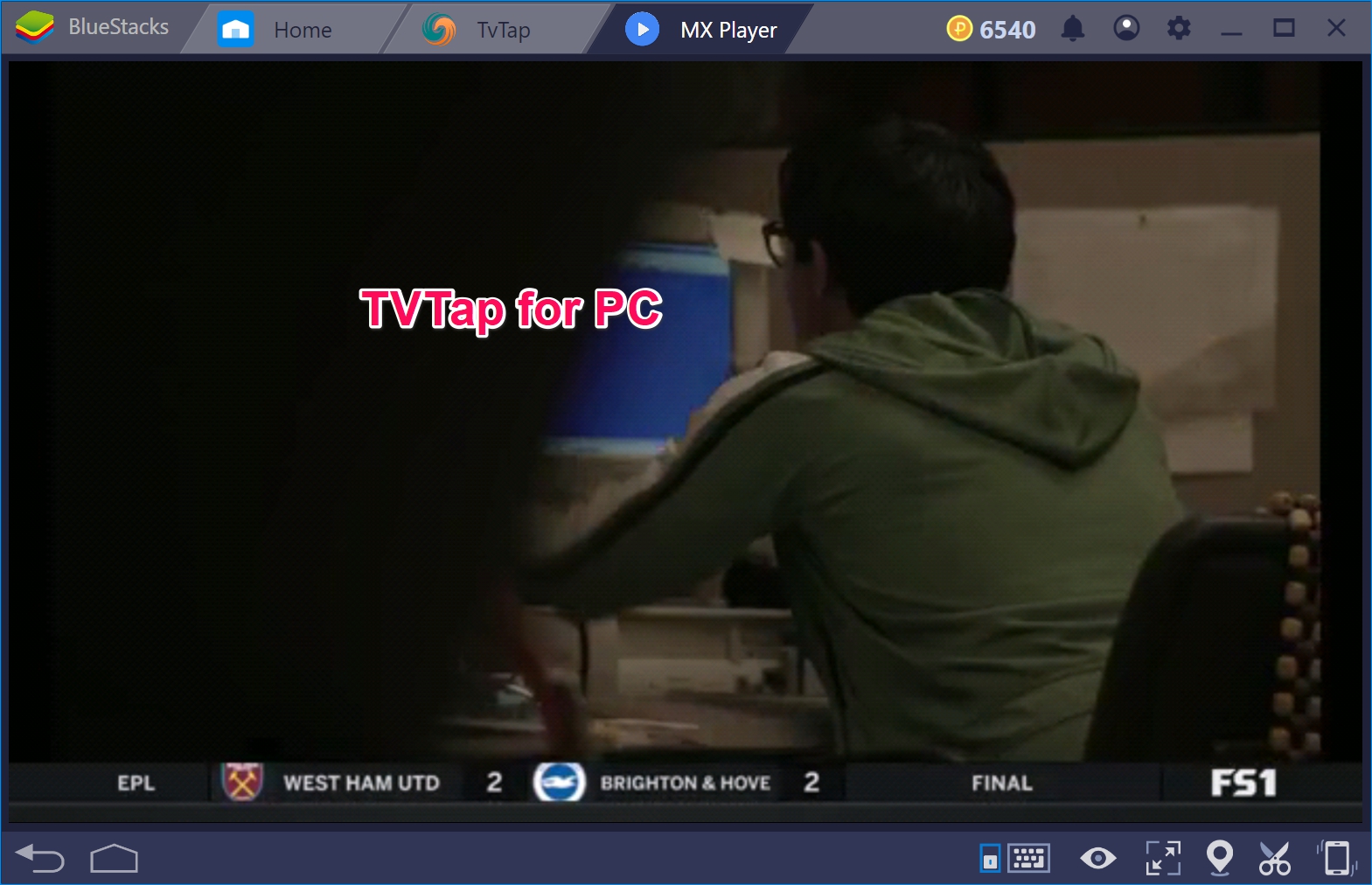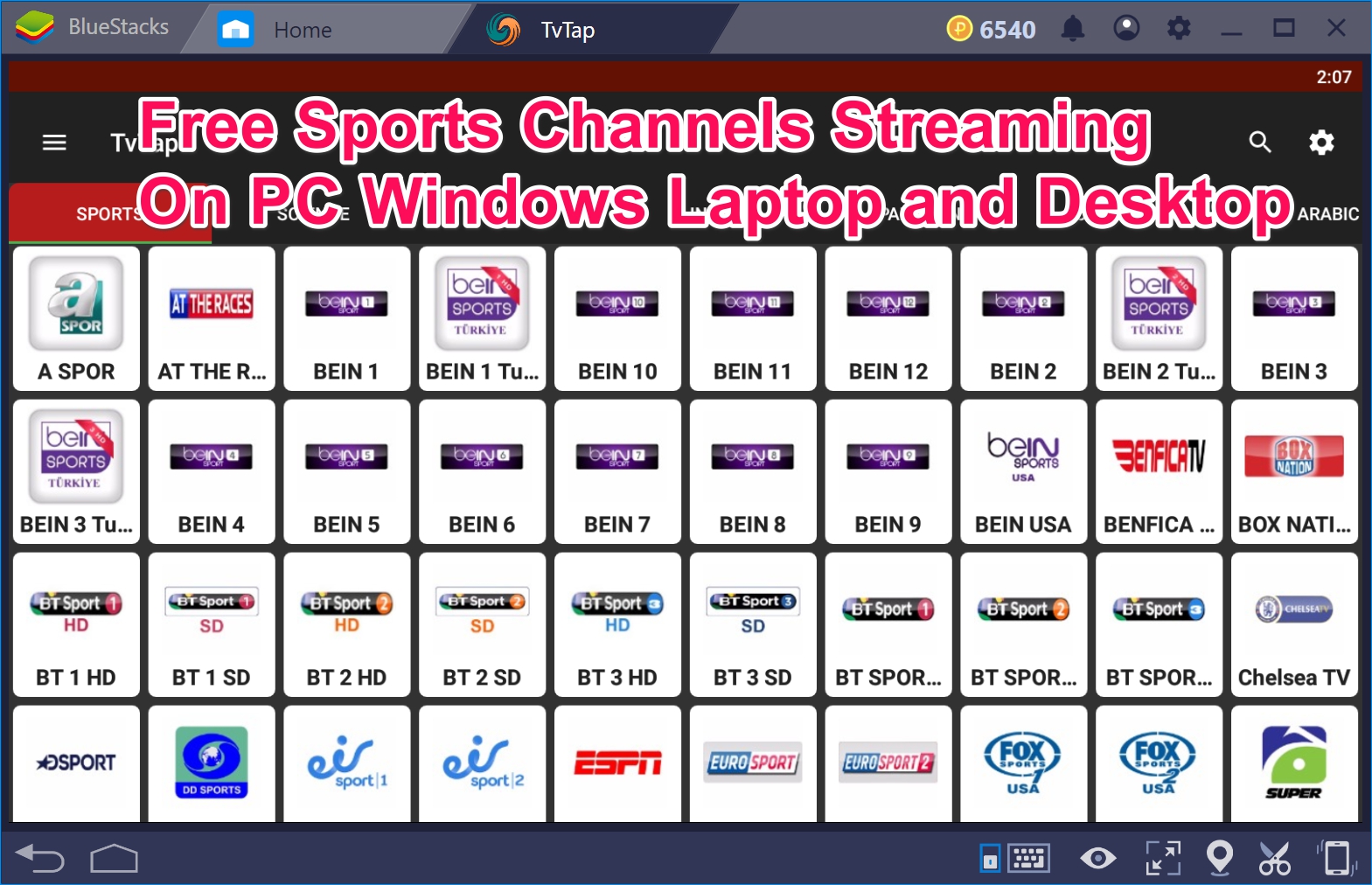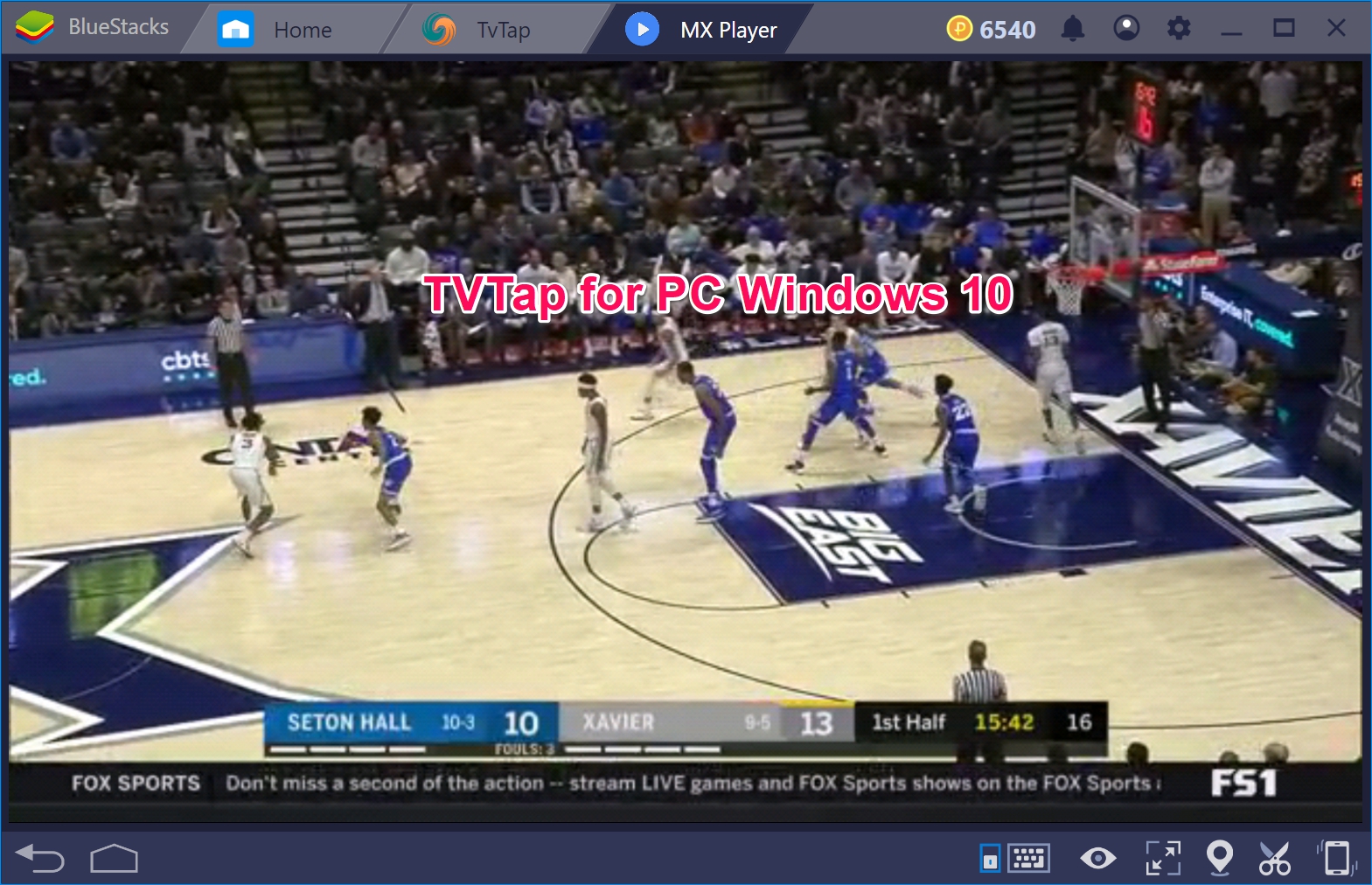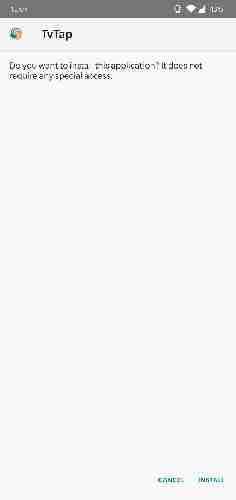Today I am bringing the TvTap for Firestick guide. This little piece of information could help you in downloading and installing the best free cable tv streaming app. You can get TvTap on Firestick, Fire TV or Android smart tv as well.
If you have never heard before about the TvTap app, then you should continue reading the app features. And if you are a newbie and don’t know much about installing third-party apps on FireStick, then you should move to the guide too.
Else if you are only looking for the TvTap Apk for FireStick, then here is the best working Ad-free version of TvTap Ap for you.
Also Read: TeaTV app installation on FireStick
TV Tap APK DOWNLOAD:
First of all download the Adfree version of TvTap app. There is an official version available on tvtap.xyz, but you should not download it. Because it shows so many annoying advertisements. Also, there is a chance of a new ad-popping up every now and then.
So download this TvTap Apk ad-free first on your device.
Main Features of TvTap Apk:
- With the new TvTap app you can enjoy hundreds of live streaming channels from across the globe.
- Live TV Channels list is regularly updated.
- You can stream top US, UK, EU Cable tv networks on your smartphone.
- The new tvTap makes your phone an unlimited DTH service.
- With this updated ADFree TvTap Apk you can enjoy streaming best channels without watching a single ad.
Tvtap User Interface updated:
Elegant Design
Design is very simple & user-friendly. The simple design will help you to find your favorite content easily.
Bookmark
Easy to favorite your channel. You can play your favorite channel quickly from the favorite page.
Compatible
TvTap is compatible with all android devices including phones, tablets, boxes & fire stick.
Pre-requisites to download TvTap Apk on Firestick:
Whenever you are going to sideload a third party app on your Firestick tv. You need some tools. We have already mentioned it in TeaTV app installation guide. Which we are going to share here too. The pre-requisites tools include
1- Mouse Toggle
2- SideLoad Launcher
3- Downloader
Once you get these three apps loaded on your Firestick, FireTV or any Android loaded smart tv. You can download anything on your devices.
Apps Like TvTap:
How to Download TvTap Apk on FireStick /Fire TV:
This is an important tool to run most sideloaded apps on your FireStick or Fire TV. You should download the Mouse Toggle tool to easily navigate in all third party (Unknown Source) installed apps. This tool also works great with LiveNet TV, Swift Streamz, ShowBox, Terrarium tv, and many other such apps.
Now let me guide you through how to download and install the mouse toggle app right now.
1- First of all make sure to enable Unknown Sources option.
2- Now move to Settings > Developer Options > ADB Debugging > Enable.
3- Now Install Downloader app.
4- Go to Download Settings Tab and Enable Javascript.
5- Mouse Toggle 1.06 Works fine on the Firestick / FireTV.
[wpsm_update date=”2018.12.29″ label=”Update”] Mouse Toggle 1.11 for Fire TV 1, Fire TV 2, Fire TV Stick 1, Fire TV Stick 2, Fire TV [/wpsm_update]6- Now once you choose the perfect version just Install the Mouse toggle app.
That’s it. Now that you have both
- TvTap Apk
- Mouse Toggle
Now you can easily download and install TvTap on Firestick /Fire TV. Follow this step by step guide along with visual pretension.
How to Install TvTap app on FireStick / Fire TV:
It’s now the time to use your Mouse Toggle tool in this guide.
1- Starting with Main Menu, hover your mouse pointer over settings.
2- Click the Device Option.
3- The new menu pops up, Click on Developer Option.
4- Now click on the Apps from unknown Source Option. (It’s clearly turned Off).
5- Choose the Turn On option.
6- Now move back to the main menu and hover the search icon on top of the screen.
7- Type in ” Downloader” and Click Download.
8- This will download the “Downloader” app. If you asked for the access, make sure to click on Allow.
9- Click OK if the update Notification pop up.
10- Now a new URL field will show up. Click OK to let the keyboard show up.
11- It’s time now to write this url in the field: https://bit.ly/2S19pKZ
OR https://drive.google.com/file/d/1mWR9t5cA9UhRIAiRwIJomCAdiVAQmsWw/view?usp=drive_open Complete URL for the teatv Apk file download.
12- This will prompt for the TvTap app installation. Tap on Install and in 10-20 Seconds it will be done.
That’s it. Now you have successfully downloaded and installed TvTap app on FireStick or FireTV.
This similar method can be applied on other Android loaded TV or LED sets. [TvTap for smart tv Installation guide].